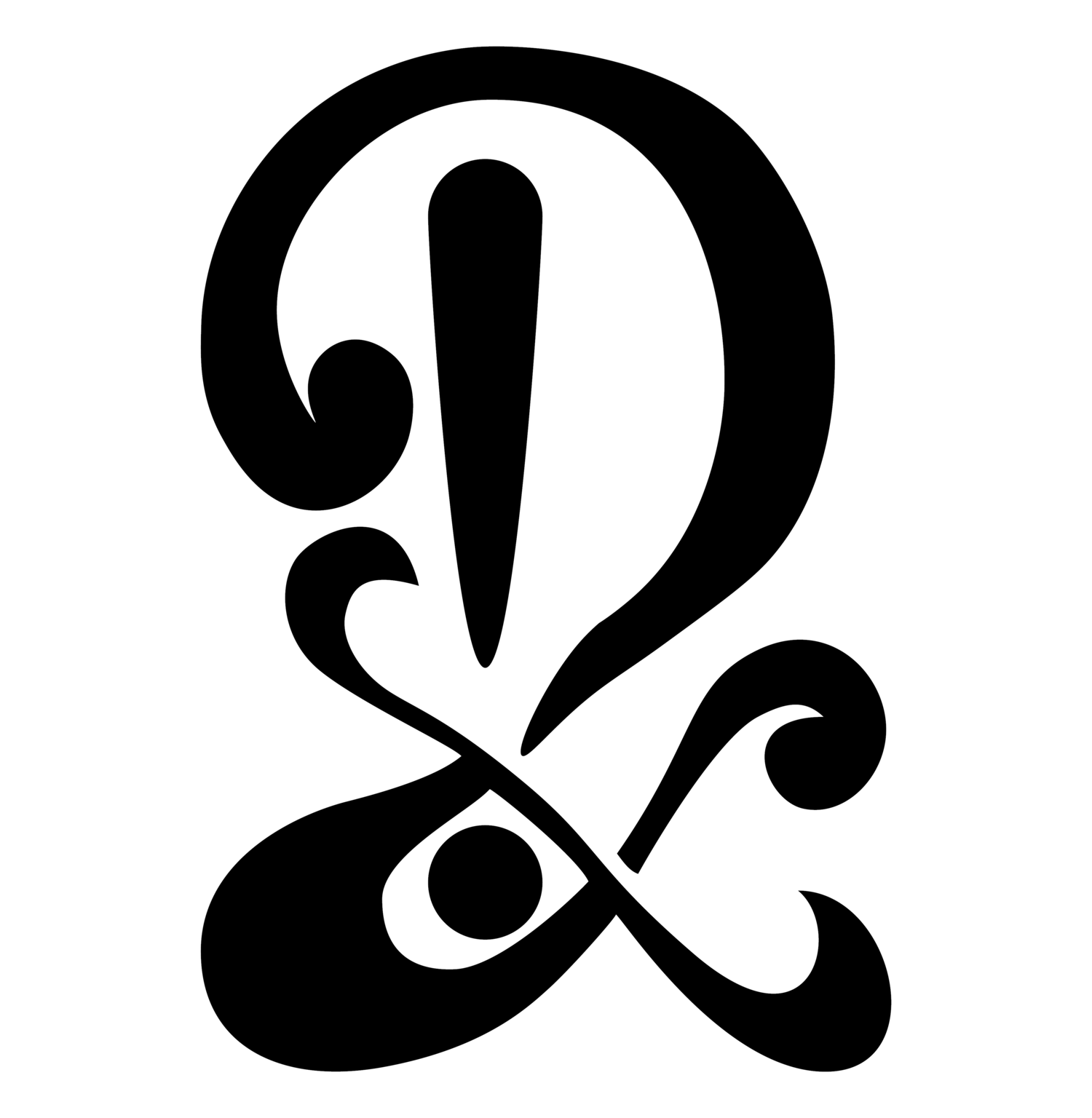The Good Stuff
Everything I do, I do it for you internet people. This is my blog about it.

I Am Proud of Myself
I want to take a moment to talk about two things I’m working on at the moment. TTRPG Pickup Con VII and a collaboration with fellow YouTube channel, BadAstra.
TTRPG Pickup Con has been going on since mid last year when I first put together an event that was as close as I could get to the glut of gaming events I loved from my college’s Science Fiction and Fantasy Association (BSFFA). It is part endurance gaming ( we called it Dairyland and it was amazing ) and part organized game clearing house. The idea being that people who want to run games always have trouble getting the group together to try something new. Heck, it’s a challenge to get a regular group together on an ongoing basis. Furthermore, there are always plenty of people who want to play but don’t know anyone to run a game or maybe the specific game they want to try. This event hopes to solve that.
I first put this thing together before branding myself, building my own website and producing content from here. So, it had its own website and everything. Well, this month I’ve brought it into the fold, as it were. TTRPG Pickup Con is now produced by The Indecisionist. What does that mean? It means I moved the website and domain over to this website. This website is the place to go for the Dungeon Barkeep, my VO reels, my photography and now TTRPG Pickup Con.
This event has attracted almost 140 players and 20 game runners since its inception. Those are not huge numbers but all those folks have had a chance to meet each other, play games and make new friends. ~160 people making new connections even though there is a pandemic sounds like a victory to me. To make matters even better, I think this one is going to be the best yet. The numbers are already looking good. We have momentum and (as far as I am aware) there aren’t any major conflicts to derail this one.
What was the point of all that? I’m proud is what. I’m proud that people like it. I’m proud that it's still sustainably working with just a little bit of upkeep from me. It’s cool and it can scale 100x before it will become unwieldy to administer. That means I can keep it free for the time being and I don’t have to worry about getting sponsors (though I’m open to them) or setting up a transactional ticket situation.
Speaking of pride, I am proud to have been approached by a dear friend for a collaboration between our YouTube Channels! This is my first channel collaboration and it has been so much fun already. I am working with the team over at BadAstra who are making great science educational videos including ones on stellar death and why the sky is blue. You know, easy stuff. Their video essays are delightful, funny and (as a space nerd) really fascinating. They also have some really fun characters to bring disdain for late stage capitalism, art projects, pop culture references and poor choices into the mix. That’s my jam.
I got to design cocktails and a mocktail based around the characters and their tastes as well as one for the channel as a whole. We’ll be releasing them in two live streams and two edited videos. Eris and I will be tasting what space smells like on 1/8 live at 8:00 PM central on the Dungeon Barkeep channel. Astra and I will be talking about PH, combustion reactions and… guava nectar on 1/15 live at 8:00 PM central again on the Dungeon Barkeep channel. Science Tommy will relive his choice to drink glow stick fluid on 1/22 on the BadAstra channel. Finally The BadAstra team are going to put it all together for a supercut to be released on 1/30 again on the BadAstra channel.
Check out the calendar for easy reference of when things are happening and where to find them.

Snowstice is upon us!
This is going to read a little like promotion. I certainly would love to see all of you get your tickets and watch our live stream at its freshest. That said, this piece is here to talk a little about the process of making this show happen. *
I am so thrilled to be still making audio drama, even with all that is going on in the world. It is a challenge to keep motivation and creativity flowing which I need in my life. This month we are producing 6 original shorts along with additional hosting from myself and segments from the remainder of our team, Kat and Jared. I am amazed every time we run the tech to see the level of material this little team is producing. We managed a summer camp sing along musical number for crying out loud.
What is Snowstice? What is Starlight Radio Dreams? Well, I’m glad I assumed you asked. Starlight Radio Dreams is an ongoing comedy show presenting new comedy shorts and ongoing serialized stories. It’s all presented in a live stream emceed by our cast of characters to add additional hilarity even between pieces. It’s 60 minutes of stories with a joke squeezed into every spot we could manage. We record it all in isolation to keep everyone as safe as possible. This has forced some innovation, some our own and some in conversation with other creators.
With that out of the way, I’ve taken on a couple side projects and conversations with the production teams have reminded me that a process like the one that is working for us could be useful for others. It also made it clear that it may not be intuitive. Hopefully this will be helpful for those looking to record safely from their cast’s homes while we wait for the world to be a little less dangerous.
The Overview: This process involves a teleconference, recordings on everyone’s home machines and an editor putting everything together in the end. I’m going to try to lay everything out basically but if you have questions, recommendations, suggestions or clarifications, please let me know in the comments!
Getting Connected-
You will want to have a teleconference set up that allows your cast to see and interact with one another. This will also allow the director to ask for re-takes in the moment, more like a live studio session. I recommend recording this so that you have back up audio, should you need it. Every actor should have their own recording running on their own machine. This will be your primary audio source. Each actor can use a program like Audacity for PC users (there has been trouble with macs in the most recent update) or Garageband for mac users. Making these separate recordings will give a clean take from each individual actor. These should have no corruptions due to the teleconference losing connection or having too low a bandwidth.
-You will also want to make sure that each actor has headphones in for the teleconference to prevent that audio from getting captured in their clean recording
What you should get at the end of this is a separate file from each reader which you can line up in post to edit together as tracks. You will be able to noise reduce, level set and add effects on a track by track basis which is a huge help in the editing step.
-Do a clap at the beginning of your recording to give the editor a clear place to line up the tracks. We have had great success with having one person clap five times. The first three are to set the tempo, the fourth and fifth are for everyone else to join in. Hopefully by the fifth clap everyone is in sync. You may also wish to use an internet clock site to have everyone clap at the same moment coordinated by the specific time. This works pretty well too and I picked it up from my friends at Hela’s Hand Productions.
Recording-
The first thing to do is check in with your actors on the availability of a decent microphone. The good news is that most of us are carrying around a perfectly good microphone in our pockets at all times in the form of our smartphones. They aren’t ideal but can produce audio acceptable for most applications.
Best case scenario, of course, is a home recording setup. Professional quality microphones leading into a recording device or feeding into a DAW** would be great. Not everyone has that. The upside, if you have someone on your team who does, they likely also know how it works and will not need extra explanation ahead of recording.
Close behind that is what I would think is the most common, a USB microphone hooked up to a computer. It is reasonable to think that a high percentage of your cast will have something like this for their teleconferences, gaming or personal recording projects.
BLUE YETI- I’ve become a huge fan of the Blue Yeti since one was gifted to me about a year ago. It’s robust, well built, packed with features and sounds great, in my personal opinion. I’ve been using mine for all of my live streams, many supplemental recording projects and teleconferences to great effect.
SAMSON CO1U- This model served me well prior to acquiring the Yeti. It’s a good condenser microphone which performs exactly as one would expect. You’ll need to control everything externally which is the only downside compared to the Yeti which has its own controls on the device itself. This was a great piece of tech and it was the base for many early recordings with HartLife NFP and I got the ones I have from them when they cleared out an old studio.
SHURE MV5- Finally, I want to suggest looking at the Shure MV5. I haven’t gotten to play with it personally but one of the performers I work with recently acquired one and it sounds great. Shure makes a great product (all of the SRD studio mics are Shure brand) and I would love to get my hands on one of these to evaluate.
If neither of these options are available. you can use the voice recorders native to a cell phone to get decent results. You will want to make sure your settings are changed for lossless recording and that the device is held about a foot from the actor’s mouth. These devices will pick up loads of background noise. So, be aware of that. These recordings will need a little extra TLC in editing. So, be sure that you have some intentional silence in your recordings for noise reducers to use as a sample.
Editing-
Every editor has their own style and I won’t pretend to be an expert here but from my experience I do want to make a couple recommendations for new editors.
Give yourself time. A Simple edit should take about 2-3x the length of the piece so you can make a cleaning pass, take out filler words and loud breaths and tighten up pauses. A more complex piece with SFX cut ins, multiple takes and many tracks will take exponentially more time. I spent 3-4 hours on a 25 minute piece just yesterday.
Expect to need to compensate for the recording process. There will be pauses between people talking to make sure that everyone gets heard. Tight cues are nearly impossible to manage in teleconference without causing traffic jams. Be ready to cut each line separately and scoot each one closer to the line before it manually. It’s tedious but it will give you a tighter piece. You’ll also want to look at each track on its own to adjust levels and remove noise as previously mentioned. Compressors will also be your friend. There’s not a hard and fast rule on compressing and every editor I’ve seen talking about it has a different process for compressing but we all seem to agree you’re going to want to apply one somewhere to clean up the peaks, smooth things out and help normalize everything. Play around with this. You’ll find what sounds good to you.
*If you are reading this and thinking about attending, please know it would mean the world to us. We are sustained by our amazing backers on Patreon (who get free or discounted admission) and we’d love to welcome you into those ranks but if you don’t know if the monthly contribution is right for you, buying a single ticket still helps to keep the lights on and lets us bring more voice actors and musicians into the production each month.
**Digital Audio Workstation- a computer program which replicates a mixing board allowing you to record, edit and render recordings. I use Reaper.

Growing Experiences
October was a month of growing experiences. This is not to say that this entire pandemic year hasn’t been a rollercoaster of challenges, solutions and fresh challenges. It certainly has. That said, October was a crucible. On the upside, when you put things through a crucible, you get a more pure result in the end. I’m gonna hold onto that metaphor and hope that it pays off.
I made it to 100 subscribers on YouTube at the end of September. That was my first goal for the platform as it meant I could update my URL on the site. It finally did and you can find the channel at youtube.com/c/dungeonbarkeep which is a huge improvement on the random string of characters I had previously. I’ve set my sights on my next benchmark on my way to making something of this channel, 500 subscribers. The actual benchmark for YouTube status is 1000 subscribers but I’m not in it for that sweet monetization. So, for me 500 seems like a good next goal to look to. When I get there, I’ll be adding Chicago’s favourite liquor to hate, Malort to the silliness there.
It’s been a really fun project. I’ve added a couple elements to the most recent iterations; green screens, more cameras and weekly bonus cocktails.
Green screens
What did I do? For starters, I bought a green screen on wish. Because part of this experiment is to see what you can do with budget gear or things that you have lying around, I didn’t want a fancy greenscreen. The other thing to know is that I ordered the green screen in question months ago and had it sitting un-opened on a shelf in my office. When I decided to add a green screen to the experiment, I opened up that shipping pouch to take a look at this thing. I was shocked to find how far off from the standard chroma key green this piece was. It is also made of the kind of crummy plastic fabris you might expect for tablecloths or mid tier re-usable shopping bags.
What have I learned about using a green screen? I’ve learned that while often you will see the advice that you can get away with one light but you want more than one is maybe a little optimistic. This is especially true if you're trying to work with a budget green screen and a corner. I’ve put up my green screen in two spots in my apartment so far and both of them have involved putting the green screen up in a corner. I cannot overstate how much I have become convinced that this is a bad idea. The crinkles in the corner cause problems for the chroma key filter and it’s a challenge to light evenly. If you're reading this for advice, take that as a piece of advice worth listening to, put the screen on a flat wall if you can.
I also had to do a lot of steaming for my green screen because it came wrinkled and the one I have isn’t fabric so much as it is a sort of plastic material. This makes it challenging to press. It’s another thing to think about as you’re getting into your green screen adventure.
As I’ve said before, I’m all about developing through iterative changes and this was a great example of how that works over time. I think if you watch the videos I’ve been releasing in order, you’ll notice that the background is getting slightly better step by step. This is from repeated pressing and moving the lights around. I finally changed my camera angle to just the flat wall behind me for last week and I’ll be tweaking from that for the filming I’ll be doing today. I’m pretty happy with the recent stuff I’ve been getting so I think I’m close to the end of the progression for this setup.
More Cameras!
If one camera is good, three must be better, right? If your answer was maybe, you got it. The biggest problem I’ve been running into is that the computer does not seem to be able to consistently run all three cameras. I’m not entirely sure why this is as it works sometimes So this will be my primary troubleshooting issue for the next few editions of the live stream at least (I only use two cameras for the pre-recorded episodes). If any of you out there know why I might be having trouble with a third camera, please let me know.
The cameras are an Amcrest HD, Logitech C210 and Logitech C920. I’m amazed to say that the Amcrest has been the most robust of the three. It works most reliably with the green screen setup and has so far not been one of the cameras to cut out in the multi camera setup. I do wonder if there is something about the Logitech cameras which causes them to feedback on each other.
Why three cameras you might ask? Well as this is all about upskilling, one of the big things I want to be able to do is seamlessly switch between multiple camera angles while running an emceed live stream. Whether I’m leading a webinar, playing host to a Starlight Radio Dreams live stream or helping to run a meeting this is a skill in OBS that I need to have honed to a sharp point. I’m also learning that the OBS audio settings can get all kinds of messed up based upon how this is done so knowing the things to watch for has been very helpful as I continue building those habits.
Weekly Bonus Cocktails.
This one is for YouTubers especially. As I started this as a livestreaming project, I hadn’t really intended to do a lot of edited video. I’ve never been good at editing video nor have I enjoyed it. What I’ve learned is that my pre-recorded pieces were performing much better in the long run than videos which had started out life as a live stream. I also enjoyed being able to design a cocktail and edit the video in hopes to be about 10 minutes long or less. This means setting things up ahead, making sure I have stuff to talk about and then the dreaded editing.
If you’re thinking of doing something similar, I cannot recommend enough that you build edited videos into your content creation plan. It’s been rewarding from an analytics standpoint and it gives me videos I can be a little more proud of in perpetuity.
As this post is getting a little long I will leave you with one last thing. I had been using the Windows native video editing software for my first few videos. It worked fine but it lacked a lot of fitness and capability when it came to transitions, finding an exact spot in an audio track for overlay and especially in getting an audio track to fall into place where you want it. I did a video of a tea kettle boiling and used one of my best mics to give a full ASMR experience. I ended up having to scrap that audio entirely because I could not get it to line up for the life of me. Incidentally, that is one of my best performing videos to date. People really wanted that content for some reason.
Then a dear friend, Carl let me in on a secret. The program I use for editing my podcasts (which he recommended to me in the first place) can also edit video. My life is changed. I was able to edit my most recent video in easily half the time if not less and that includes the time I spent learning how to use the plugins and settings. If you use reaper for audio (and if you don’t you should) this is a game changer. Carl recommended this video (https://youtu.be/-n0V_KnXbRA
<https://youtu.be/-n0V_KnXbRA>) to start and I’m going to chat with him about using more of his recommendations for a future blog entry as I get into this.
Re-Learning SEO
Of all the things I’ve been learning as part of my time between formal jobs, SEO is likely the one I’m most excited about. I’ve been doing copywriting as a side part of so many jobs and projects for so long that the time has definitely come to re-establish my skills. I’ve been really enjoying the various classes available on HubSpot which are especially interesting as they outline how they used the techniques themselves. Of course, that means that part of this blog post is to build my own SEO. That’s what blogs are for, after all.
I’m not about to regurgitate the entirety of the classes I took. I recommend trying them out yourself if you want the full logic behind what I’m outlining and how to re-create it yourself. For my purposes the most interesting takeaway is a shift in SEO from keywords to topical relevance. This is key as it means that there is more to be gained from including phrases like “How to build your SEO” rather than just shoehorning in keywords like “SEO, learning, Search Engine Optimization,” and so on. I always hated the keyword approach as it just felt artificial. This is a great development as I can write the posts with more natural flow.
The other big thing for me was a discussion of the concept of authority in a search engine context. This isn’t something I had given a lot of thought to and it explains the inner working behind some of the winning content promotion techniques I’ve seen bandied about over the years. Call me what you like for this but I really appreciate understanding why something works when I’m doing it. That level of depth motivates me and it hadn't occurred to me that there was a deeper level of theory which hadn’t been apparent to me.
In brief, the concept of authority in SEO is a measure of whether other people online are linking back to you as a source or reference. This is similar to the way you might build authority by being someone that your colleagues refer to when they need to know the right move to make. This is going to be the harder side for me. I need to decide for this personal branding project what I want to be authoritative on and then try to appeal to sites which need a source or corroborative illustration on.
Branding myself is going to be hard. Distilling who I am and what I offer to an algorithm friendly concept is going to take some doing. If you’ve looked at the rest of my site, you’ll see I do a lot of different stuff and aside from being “creative” there’s not a huge through line to it all. Luckily, I have an experimental project on hand for just such applications. So, what does the Dungeon Barkeep offer authority on? New Cocktails, Nerdy Cocktails, What Nerds Drink, Fantasy Drinks, Sci Fi Drinks… you get the idea. Now I need to figure out what people are searching in the gaming and RPG worlds and make my content relevant to people talking about how Moon Remix is coming to the Switch. How am I going to do that? I don’t 100% know. I’m still learning and trying stuff out but you can bet I’m going to get my cocktail stick into the mix and try some stuff out.

The Best Laid Plans
There’s always more to learn. That’s especially true when you’re actively trying to learn things. So, it was no surprise to find that I hadn’t taken something into account in my excitement to get a second iteration into the books for this project. YouTube does not allow posting from a phone to their direct live streaming service at my current subscriber count. As a result, I pivoted. We can try again when I hit 1000 subscribers.
The upside of this is that we jumped straight to a much higher quality production. I used OBS to build a set of scenes for all of the drink variables I have. This meant that the audience could now see all the variables as we went.
https://youtu.be/crBHluVCsYM
It was pretty basic but I think it made a big difference. It also allowed me to jump straight to using a proper microphone and HD camera. The results were pretty clear. It was a step up and, honestly it’s where I was headed anyway. You can watch the video below to see the improvement in flow and visuals.
One of the big things I’m slowly building is a board for all of the prompts I need. This will put all of the variables and the outlines for the opening and closing where I can read them more easily. For this last episode, I was counting on the on screen text to prompt me but it was too small to be easily legible in the moment which led to some fumbling.
Gear used:
Lenovo Yoga Thinkpad
Amcrest 1080P webcam- AWC201-B
Blue Yeti microphone
A cheap ringlight, camera tripod and my home bar.

New Project: Dungeon Barkeep.
Hello Aether,
It's been a minute, so let's break down a couple things. I was laid off in the middle of August from the job I'd held for almost five years. This is, of course, terrifying. That said, of the things that have happened to people so far just in this year, I consider myself fortunate. I will find another income stream. I am resilient, skilled and privileged to know that I can survive this.
So, when the going gets tough; the tough get going. I'm taking this opportunity to stretch some muscles and build strength. I mean that mentally, of course. Sweating and I have an adverse relationship. This brings me to the main point of this update and something which I intend to make many updates on for the future: The skills I'm gaining and how I'm gaining them.
Livestreaming:
This week was live stream #1 for a fun/growth project that I'm calling "Dungeon Barkeep". I gave myself a simple, structured format that should be pretty helpful for keeping the pieces moving and giving me plenty of things to talk about. That's the easy part for me. The hard part comes from the tech and making it do what I want.
For week one I kept it simple. I used my phone and only it's native capabilities to stream straight to Facebook. I'm using a Pixel 2xl. If you'd like to see and hear the results, please see below.
- https://youtu.be/InEPK1BUpPk
Obviously, this is okay for some applications but for a professional looking live stream, it's not going to cut the mustard. I knew this would be the case. I've done one live stream like this before with similar results. All the same, we're doing something like science here. So, having a baseline was important to me.
There are a couple major limitations to doing a live stream with even the amazing tool of a modern smartphone.
The microphone is directional so the audio can lose you if you move to far to one side. This means facing the camera is even more essential than it might otherwise be.
The best part of live streaming is the comments. This necessitates using the least robust tools on the device to make the video unless you have a second person. This was filmed using the selfie camera and whatever microphone is on the front of the device.
If you review the footage, you'll see that the resolution is not super great and this is largely because the much better camera is sidelined for this purpose.
Some technique I had reinforced for me:
Something I already knew was that I like t have the clearest outline at the beginning of the piece. That way, you start strong. I turned on that camera and the intro I had planned fled from me, as I should have known it would. I got cocky. So, learning point #1: don't get cocky.
Have everything on hand at the beginning. This should be obvious but in the bustle of the day, I did not end up moving every ingredient into easy reach for the piece. This meant leaving the frame for longer than I should have. Therefore, learning point #2: Have what you need right next to you.
What am I going to try next?
I'm testing some new gear which I bought for the live comedy show I produce. We already have an amazing audio setup and I wanted to make sure that the people at home would be able to hear all of that awesomeness. At the same time, we are going to be limited to something like a phone as the basis for our live stream video and posting through to the home viewers. In consultation with our amazing technician TJ at Sweetwater, I settled on the iRig Stream from IK Multimedia. I'm going to use this to hook up a Zoom H6 to the phone. Hopefully this will simulate the situation I will be dealing with once I have a live show to stream again. Once I'm comfortable with that situation, I'll move past phone based streaming to something a bit more robust.
I am going to try this setup streaming directly to YouTube. I'm a little concerned I will lose some viewership by not just being right in front of folks on their social media streams but in the end, YouTube has a larger reach (I think) outside of my immediate circle and eventually I hope that I can expand the circle of people who take in my media. My Facebook connections have been great and supportive during this process and I think they will bear with me for a week or two while I am exclusive to one format or another. Once the phone only testing is done, I'll be able to stream to multiple locations simultaneously much more easily. I am also trying an app that may let me post to two at once from the phone. We'll see if that gets incorporated into next weeks stream.
Finally, I am taking a class in SEO from HubSpot. It's only a beginning and I know there is a lot more SEO than a free class will give me but if I am going to make it out there in the internet, it is becoming very clear that I'm going to need this skill.