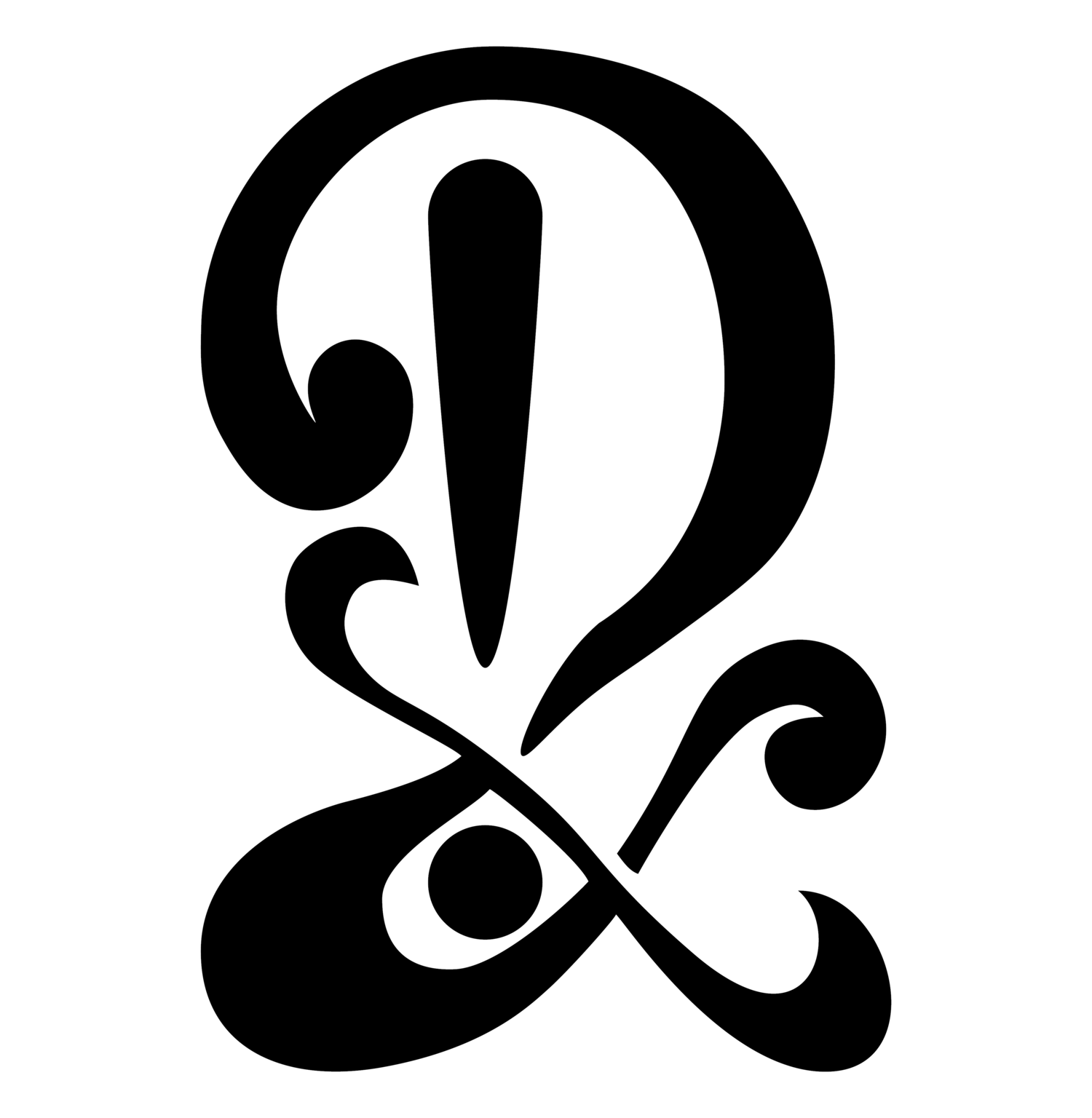How To Sign Up with Warhorn
Outside Links
Join the Discord Community | Merch | Support The Con Runner
Warhorn is the platform we are using for sign-ups for TTRPG Pickup Con in July. This is an experiment and we appreciate you all bearing with us and being good sports as we test this new system.
How To Register for the Event
You will need to create an account with Warhorn. This account will allow you to register for this event as well as many other events hosted on the Warhorn platform.
Go to https://warhorn.net/events/ttrpg-pickup-con
If you do not already have a Warhorn account click on “Join Now” on the top banner.
Fill out your information (name, email address, and password you would like to use) and click on “Create Your Account”.
On the page that loads, click on Confirm <youremailadress>. You will be prompted from there by Warhorn.
You may need to go back to https://warhorn.net/events/ttrpg-pickup-con
Click on the white button on the right labeled “Register for Event”
Read through the conduct and safety statement.
Connect your Discord account if you have not already done so. You should be prompted on the page.
You may leave comments if you would like to share anything with us.
Click the blue “Register” button at the bottom of the page.
If sign-ups are open, (after noon on 7/15/23 for TTRPG Pickup Con 35) you should immediately be able to move on to sign up for games
How to Sign Up For Games
Next to the title of the con, at the top of the page, you should see buttons on the right side of the screen. Click on the “Schedule” button.
It will open a dropdown providing you with the option of “Upcoming Games” or a calendar view. either choice will display all of the available games for you. While we recommend “upcoming games” for an agenda view, both are equally effective.
There is also a “Today” option for the current day, this is only useful on the day of the session if you need to quickly get to the information on that page for any reason.
From either schedule view, you can click on any title to be linked to the game listing for that game. This will give you the full game description as well as the option to join the game
If you want to sign up for the game you selected, scroll down to the “Players” section and click “Sign Up To Play”.
*The system may open a dialog box based on the game you’re playing prompting you to tell your game runner about the character you want to play. This may not be applicable for all games but you can still use it to tell your game runner about what you would be excited about. This is the beginning of the conversation on character, not the end.
Repeat!
How To Cancel Your Registration
On the game page (as with signup), find your name under players. Next to your name should be a small black x. Click this to cancel your space in the game.
Time Zones
The festival schedule will be shown in your local time zone but you must set that time zone.
Log in to Warhorn
Click on the profile icon (this may be a silhouette or a profile picture if you’ve loaded one).
Click on “Settings”
The last section of the middle pane on this page will be “Time zone”
Click on the arrow to show a dropdown of available time zones.
Click on Save Changes.
How To Claim The Session as a GM
This is the same as the player sign ups above but you will want to look for the GMs section instead of the players section. Only certain users are designated as GMs for the event. If you are the GM for this game and that button does not appear, it is likely that we haven’t given you the right permissions. You can reach out to us using the @Con_committee tag on the TTRPG Pickup Con Discord Server to get those permissions updated.
Getting Player Contact Information
Game Runners immediately have a list of all the players signed up for their sessions including Discord username and email address.
Click on the “Manage” button/tab next to “Activity”.
Scroll down to the list of players.
Hover on top of their nickname to see their information.