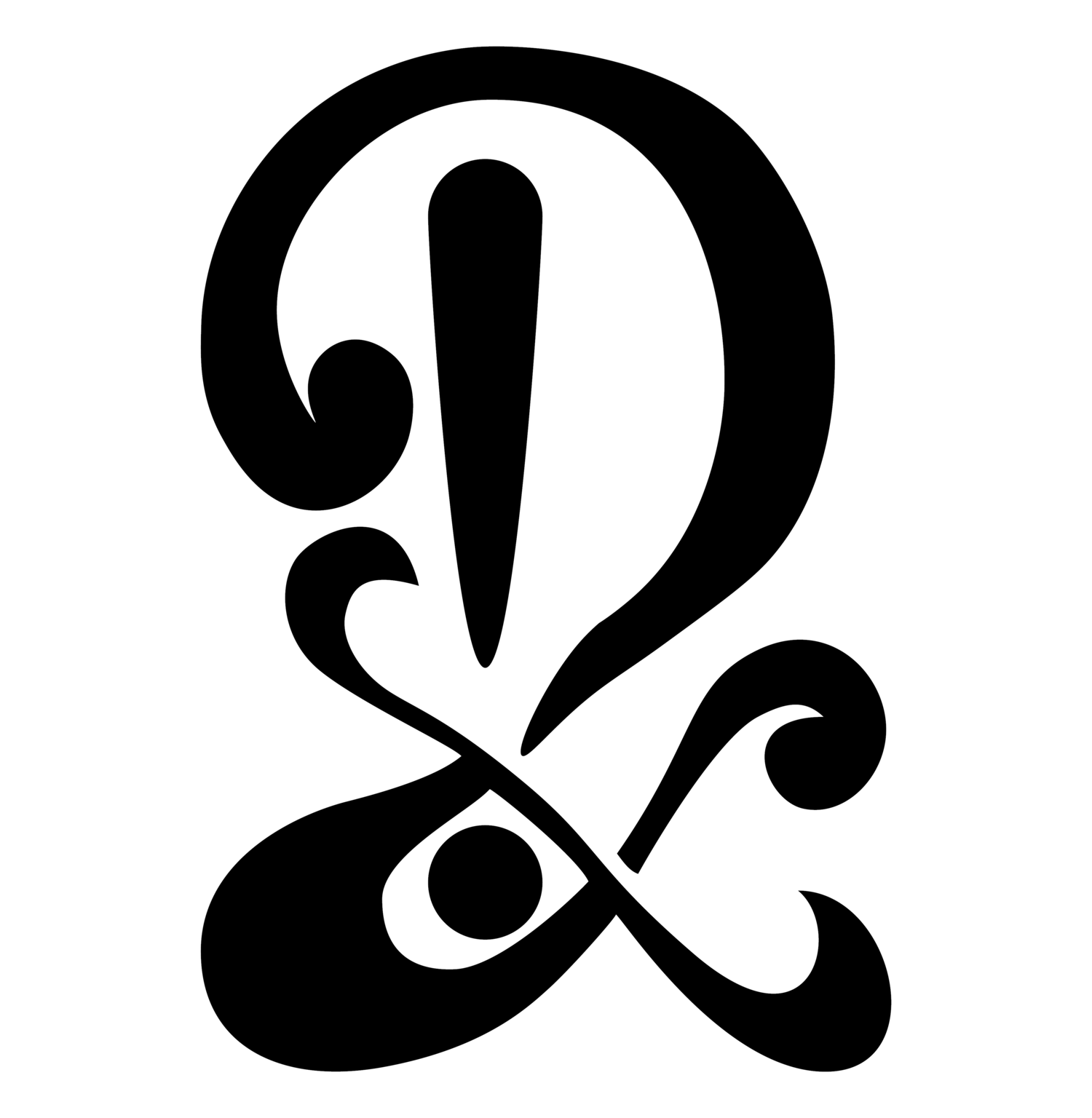Snowstice is upon us!
This is going to read a little like promotion. I certainly would love to see all of you get your tickets and watch our live stream at its freshest. That said, this piece is here to talk a little about the process of making this show happen. *
I am so thrilled to be still making audio drama, even with all that is going on in the world. It is a challenge to keep motivation and creativity flowing which I need in my life. This month we are producing 6 original shorts along with additional hosting from myself and segments from the remainder of our team, Kat and Jared. I am amazed every time we run the tech to see the level of material this little team is producing. We managed a summer camp sing along musical number for crying out loud.
What is Snowstice? What is Starlight Radio Dreams? Well, I’m glad I assumed you asked. Starlight Radio Dreams is an ongoing comedy show presenting new comedy shorts and ongoing serialized stories. It’s all presented in a live stream emceed by our cast of characters to add additional hilarity even between pieces. It’s 60 minutes of stories with a joke squeezed into every spot we could manage. We record it all in isolation to keep everyone as safe as possible. This has forced some innovation, some our own and some in conversation with other creators.
With that out of the way, I’ve taken on a couple side projects and conversations with the production teams have reminded me that a process like the one that is working for us could be useful for others. It also made it clear that it may not be intuitive. Hopefully this will be helpful for those looking to record safely from their cast’s homes while we wait for the world to be a little less dangerous.
The Overview-
This process involves a teleconference, recordings on everyone’s home machines and an editor putting everything together in the end. I’m going to try to lay everything out basically but if you have questions, recommendations, suggestions or clarifications, please let me know in the comments!
Getting Connected-
You will want to have a teleconference set up that allows your cast to see and interact with one another. This will also allow the director to ask for re-takes in the moment, more like a live studio session. I recommend recording this so that you have back up audio, should you need it. Every actor should have their own recording running on their own machine. This will be your primary audio source. Each actor can use a program like Audacity for PC users (there has been trouble with macs in the most recent update) or Garageband for mac users. Making these separate recordings will give a clean take from each individual actor. These should have no corruptions due to the teleconference losing connection or having too low a bandwidth.
-You will also want to make sure that each actor has headphones in for the teleconference to prevent that audio from getting captured in their clean recording
What you should get at the end of this is a separate file from each reader which you can line up in post to edit together as tracks. You will be able to noise reduce, level set and add effects on a track by track basis which is a huge help in the editing step.
-Do a clap at the beginning of your recording to give the editor a clear place to line up the tracks. We have had great success with having one person clap five times. The first three are to set the tempo, the fourth and fifth are for everyone else to join in. Hopefully by the fifth clap everyone is in sync. You may also wish to use an internet clock site to have everyone clap at the same moment coordinated by the specific time. This works pretty well too and I picked it up from my friends at Hela’s Hand Productions.
Recording-
The first thing to do is check in with your actors on the availability of a decent microphone. The good news is that most of us are carrying around a perfectly good microphone in our pockets at all times in the form of our smartphones. They aren’t ideal but can produce audio acceptable for most applications.
Best case scenario, of course, is a home recording setup. Professional quality microphones leading into a recording device or feeding into a DAW** would be great. Not everyone has that. The upside, if you have someone on your team who does, they likely also know how it works and will not need extra explanation ahead of recording.
Close behind that is what I would think is the most common, a USB microphone hooked up to a computer. It is reasonable to think that a high percentage of your cast will have something like this for their teleconferences, gaming or personal recording projects.
BLUE YETI- I’ve become a huge fan of the Blue Yeti since one was gifted to me about a year ago. It’s robust, well built, packed with features and sounds great, in my personal opinion. I’ve been using mine for all of my live streams, many supplemental recording projects and teleconferences to great effect.
SAMSON CO1U- This model served me well prior to acquiring the Yeti. It’s a good condenser microphone which performs exactly as one would expect. You’ll need to control everything externally which is the only downside compared to the Yeti which has its own controls on the device itself. This was a great piece of tech and it was the base for many early recordings with HartLife NFP and I got the ones I have from them when they cleared out an old studio.
SHURE MV5- Finally, I want to suggest looking at the Shure MV5. I haven’t gotten to play with it personally but one of the performers I work with recently acquired one and it sounds great. Shure makes a great product (all of the SRD studio mics are Shure brand) and I would love to get my hands on one of these to evaluate.
If neither of these options are available. you can use the voice recorders native to a cell phone to get decent results. You will want to make sure your settings are changed for lossless recording and that the device is held about a foot from the actor’s mouth. These devices will pick up loads of background noise. So, be aware of that. These recordings will need a little extra TLC in editing. So, be sure that you have some intentional silence in your recordings for noise reducers to use as a sample.
Editing-
Every editor has their own style and I won’t pretend to be an expert here but from my experience I do want to make a couple recommendations for new editors.
Give yourself time. A Simple edit should take about 2-3x the length of the piece so you can make a cleaning pass, take out filler words and loud breaths and tighten up pauses. A more complex piece with SFX cut ins, multiple takes and many tracks will take exponentially more time. I spent 3-4 hours on a 25 minute piece just yesterday.
Expect to need to compensate for the recording process. There will be pauses between people talking to make sure that everyone gets heard. Tight cues are nearly impossible to manage in teleconference without causing traffic jams. Be ready to cut each line separately and scoot each one closer to the line before it manually. It’s tedious but it will give you a tighter piece. You’ll also want to look at each track on its own to adjust levels and remove noise as previously mentioned. Compressors will also be your friend. There’s not a hard and fast rule on compressing and every editor I’ve seen talking about it has a different process for compressing but we all seem to agree you’re going to want to apply one somewhere to clean up the peaks, smooth things out and help normalize everything. Play around with this. You’ll find what sounds good to you.
*If you are reading this and thinking about attending, please know it would mean the world to us. We are sustained by our amazing backers on Patreon (who get free or discounted admission) and we’d love to welcome you into those ranks but if you don’t know if the monthly contribution is right for you, buying a single ticket still helps to keep the lights on and lets us bring more voice actors and musicians into the production each month.
**Digital Audio Workstation- a computer program which replicates a mixing board allowing you to record, edit and render recordings. I use Reaper.